Why we switched to Figma as the primary design tool at Zomato
MAP3's mission is to create a ticketing platform with a built in loyalty rewards program, powered by WEB3.
Role
As the product designer I was tasked with first defining the brand, then designing a landing page then finally designing the mobile application.

The focus for the logo was a modern, clean aesthetic with the blue to purple gradient symbolizing the transition from WEB2 to WEB3.
Clean, minimalistic color palette with blue & purple used as a gradient & alone.

The type face is clean with fonts that are easy to read & are IOS compatible.

Homepage- Wireframe
Use positioning to fix topbars, sidebars, and backgrounds.

Homepage- Final
Use effects like Transforms and Parallax scrolling.
Tickets- Wireframe
Connect your site to the most popular apps out there.

Tickets - Final
Run a blog, list job openings, or manage your event schedule.
Collectibles- Wireframe
Visually structure your pages and link to them easily.

Collectibles- Final
Build lightning-fast, globally optimized sites.
Footer- Wireframe
Build lightning-fast, globally optimized sites.

Footer- Final
Build lightning-fast, globally optimized sites.
I got the opportunity to be a part of Zomato’s kickass design team in 2018. What absolutely struck me was an extremely talented design army of independently different mindsets, all under one roof. There was a lot for me to learn and lots to share.
Back then we had the following tools in our design stack —
Sketch App: for interface design and UI kit
Abstract or Github: for version control
Invision or Marvel: for creating prototypes of mobile and web projects
Adobe CC: for illustrations, design assets, and animation
Principle App: for animated design and interactive user interfaces for demos
Zeplin: for developer hand-off
Using all these tools and maintaining the design ecosystem sanity was not an easy task. Even though we had a repository of design files saved on the cloud, but other team members had a hard time finding files they were looking for and this lead to a lot of to and fro between the design team and other people. After a few months of struggle, we realized that maintaining design guidelines and UI kits was a constant effort and so we required a better solution for this.
I remember for the longest period, ‘Sketch’ had been the most popular and beloved design tool and there was a time when everyone was migrating from Photoshop to Sketch. When this new tool called ‘Figma’ arrived, it was considered a free alternative. Since its inception, it has massively evolved and now has plenty of useful features. I started using Figma for a very small project and soon realized that it could also be used to replace our current design stack.
The design team at Zomato (including myself) has been using Figma for a few months now and here’s why I recommend it to my fellow design community.